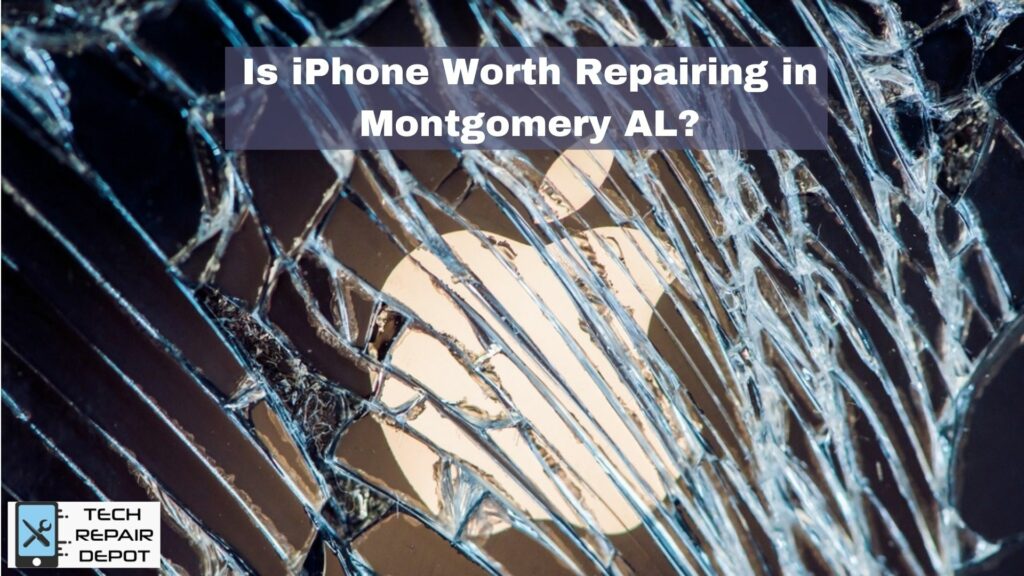
The iPhone is one of the most popular cell phones on the market. Because of this, many people own an iPhone, and when it breaks, many are faced with the decision to repair or replace it. There are so many variables that go into determining whether or not the phone will be worth repairing.
Is your phone still in warranty? If the device is still under protection, then it will be worth repairing. The warranty can save you a lot of money because many companies offer free repairs if they find an error on their end during manufacturing or shipping. If you are paying for repairs and your device is not under warranty, it might be worth considering buying a new one. With these factors in mind, here are other things you need to know before deciding if your iPhone is worth repairing.
Can You Just Walk into Apple Store for Repair?
Is it Worth Fixing a Water Damaged iPhone?
What Does Water Damage Look Like on iPhone?
Will Water Stains on iPhone Go Away?
Why is it So Expensive to Fix iPhone Screen?
How Much Does it Cost to Replace iPhone Battery at Apple Store?
How Long Does an iPhone Sreen Repair Take?
Should I Repair or Replace my iPhone?
Can You Just Walk Into Apple Store for Repair?
With the ongoing pandemic, many stores have innovated solutions to keep their customers and staff safe. So, when you have some issues regarding your accidental damage cracked iPhone, you are not sure if you can just waltz in the Apple Store or make an appointment for first screen replacement. But, the truth is that they just ask you to make an appointment beforehand. Many people think it’s a big hassle and can be time-consuming if you have to arrange an appointment in advance of your visit to repair shops. But then again, many other users are happy with this system because it prevents unnecessary crowds from forming inside the store.
Apple strongly recommends the use of Apple Store Online before going down to the mall. Download the Apple Support app to chat with an Apple representative to answer iPhone repaired bookings screen repairs. While some issues can be solved without the need to go into the store, sometimes in-person help is the best solution for you. Although the Apple Store accepts walk-in customers, the waiting time will vary on the area of the store you’re visiting. So, to avoid such hassle, it is best to set an appointment beforehand. Also, it is essential to know the Apple store’s health protocol for everyone’s related safety.
Is it Worth Fixing a Water Damaged iPhone?
The newest and updated software new iPhone XR models include water-resistant features. So, if you are careful, it is not likely that your iPhone 8 plus will be water-damaged. But if you own older models, they are unlikely to have water-resistant features, and accidents can happen all the time. And if your phone is unfortunate enough to be submerged in water, there’s a good chance that the repair cost will exceed the device’s worth. As soon as you notice any sign of water damage in your phone, do not hesitate to take immediate action because this can cause more harm to your iPhone 7 plus devices.
A water-damaged new iPhone is one of the worst nightmares for iPhone users. If you accidentally dropped your phone in water and the screen is distorted, there are ways to salvage it. But if the damage exceeds a certain point, then it’s best just to buy a new one because repairing this kind of iPhone can be costly. Whether an iPhone is worth fixing depends on several factors, including the repair cost and whether or not it is under warranty. There are cases where the phone can be saved, but because of the complicated structure of the phone model, there might be a small amount of water or moisture left on the phone’s tiny crevices, which can cause corrosion and further damage to the iPhone as time goes by.
Keep in mind that if you have an iPhone 6 plus model that is water-damaged and under warranty, you can get it replaced for free at AppleCare services. But if it is not under warranty, then your best option would be to buy a new one because most of the time, this type of repair will cost prices more than how much you paid for it originally.
What Does Water Damage Look Like on iPhone?
A water-damaged iPhone 8 plus is like a disaster. The first thing you will notice is the distorted screen with horizontal lines and unresponsiveness or delayed responses to touch. If there are visible signs of water damage, then it’s a given that your iPhone has been damaged by liquid exposure. It doesn’t matter if it was submerged in water, dropped into a glass of water, or just got caught in the rain.
It is important to act fast when the water has spilled on your phone, or you notice that it fell into a body of liquid because prolonged exposure can cause more damage and corrosion. Water-damaged iPhones need lots of attention so that they are not damaged further down the line. To find out if there’s any visible water damage, you can do the home test by submerging your phone in a bowl of rice. So, if there is any liquid residue on it after removing it from the bowl, then that means there’s some corrosion, which could lead to more problems down the line.
To check if your phone got damaged by water, locate the sim card tray and gently remove it. Shine a light into the empty SIM slot, and a magnifying glass may be needed to see clearly. If you see a red-colored dot, the phone’s Liquid Contact Indicator (LCI) has been activated, which could mean the water got into the phone and has likely damaged it. If you are not sure of the level of water damage, it’s best to consult with an Apple Genius at the store so they can diagnose and give you a more accurate assessment on whether or not there will be any further damages.
Will Water Stains on iPhone Go Away?
If the phone 6s plus has just been exposed to liquid, the water stain may go away after drying out. Still, if there is any discoloration or residue on the screen, then you should replace your iPhone because this can cause more problems in the future and might not be worth fixing. Here are some home remedies you can try to remove the watermarks in your screen and dry your phone:
1) Keep the phone turned off until it is completely dried.
2) Use an absorbent cloth to wipe all your phone’s parts.
3) Use silica gel packets. Put it above and under the phone for several hours. They can absorb moisture without further damaging your phone.
However, there is no telling if this type of water stain will be permanent or can lead to complications. It is always best to get the phone checked professionally.
Why is it so Expensive to Fix iPhone Cracked Screen?
The reason why it’s expensive to fix an iPhone screen has something to do with the use of OLED technology. When Apple released iPhone X, they used OLED technology, unlike their previous models, which use LCD screens. The issue with LCD screens is that they use a backlight which uses up a lot of battery power – thus the reason the older models of iPhones’ battery drains quickly. On the other hand, OLED screens use self-emitting pixels which don’t require a backlight, and because of this, they can be more power-efficient. Because there is no need for an additional light source to show images on the screen, it has made the iPhone X battery life even better than its predecessors.
With that mentioned, fixing an iPhone screen is almost impossible without damaging the OLED screen in apple authorized repair services. The LCD screen is made of glass, while the OLED screens are not. So, if you try to remove a broken iPhone X screen with brute force and it has some bent edges like when dropped on concrete or asphalt, then this will cause more harm than good because there’s no way for an external light source to reach these parts once they’re behind the back of the phone. OLED is a complicated, expensive, and sensitive technology with fragile layers or organics. Any form of moisture exposure will damage and can permanently kill it. For this reason, it makes it challenging to refurbish an OLED technology, and every time there is a need to do a replacement screen, the supply of OLED is reduced. As we learn in natural economic conditions, inevitable price increases when there’s a low supply average local trade.
How Much Does it Cost to Replace iPhone Battery at Apple Store?
An iPhone XR battery is not a consumable item; instead, it’s an internal component of the phone that comes with its limitations max. The battery is designed to last for about 500 charge cycles, and once this limit has been reached, this will mean your power pack will be dead after two years or less. It also goes without saying that replacing the iPhone battery would require three hours of labor from an AppleCare service. If the Apple Store you visited has replacement batteries in stock, then you can ask for a replacement battery and wait as it’s being replaced. It costs around $79 to replace an iPhone quality battery at the Apple Store Shops.
If you’re looking for a cheaper alternative you want to purchase an authorized store, then we suggest that you try to replace the battery by yourself. It’s not difficult as long as you have patience and carefully read instructions on how to do it first before going through with it.
How Long Does an iPhone Screen Repair Take?
Repairing an iPhone screen in Montgomery, AL will take one to two hours at a repair shop. But if you’re handy and want to save money, then it’s best that you learn how to do this yourself because the process is not complicated as long as you have patience.
Here are some steps on replacing your phone screen:
- Remove the broken screen from the phone.
- Put a thin film of adhesive around the perimeter of your new glass and put it in place, making sure to remove any air bubbles.
- Place an even coating of adhesive along all four sides and press firmly to seal onto the frame.
- Remove excess pieces with a razor or fingernail.
- Wipe away any excess adhesive with a lint-free cloth.
- Try to remove as many air bubbles from under the screen protector by rubbing it with your finger and then use heat (hairdryer, cigarette lighter) or cold (ice pack). This should help eliminate all of them in just one go.
Should I Repair or Replace My iPhone?
The general rule of thumb when deciding on whether to repair or replace your iPhone is – if the repair costs more than half the phone’s price, then it would be best to replace it old iPhone model. But this is not a hard and fast rule because some circumstances where repairing your iPhone might still be the best option for you to pay. For example, if an accident has only resulted in minor damage such as a cracked screen with no other problems – or if you’re able to fix the screen yourself using a DIY kit – then this is worth considering phone repair.
The iPhone battery replacement cost in Montgomery, AL, varies based on whether or not there are any other defects with your phone. For example, if your iPhone is no longer working because of the battery – but other functionalities work well even with a cracked screen. You only need to replace the battery – then this would be much cheaper than paying for an entirely new phone.
However, if you’re on a contract and it’s been more than two years, then replacing your phone will save money because that’s when the warranty expires anyway.
Summary
If you’re aware of your iPhone warranty and still want to get the device repaired, then it will be worth repairing. Is your phone out of warranty? Then consider buying a new one because it will save you money over time. If you consider whether or not to repair your iPhone, review the guidelines given to help you make a more informed decision. But if the phone is still covered by warranty, just bring it to an Apple Store and repair or replace it for free and provide any updates to keep everything running smoothly. This service does come with restrictions, though, so be sure to review them first.
If you’re thinking of getting your phone repaired, it’s best to visit a technician first so they can give you advice and better assess what type of damage is done on your device. More often than not, most water exposures only lead to problems with corrosion which can be fixed with some basic repairs and cleaning. This doesn’t mean that water damage is not a big deal because it can cause more problems in the future if you don’t get it checked out right away. It’s also challenging to find parts for older models of iPhones like the iPhone SE, so there’s no guarantee that your phone will be able to function as well after the repairs. For a fast and reliable iPhone repair, contact Tech Repair Depot in Montgomery now!

