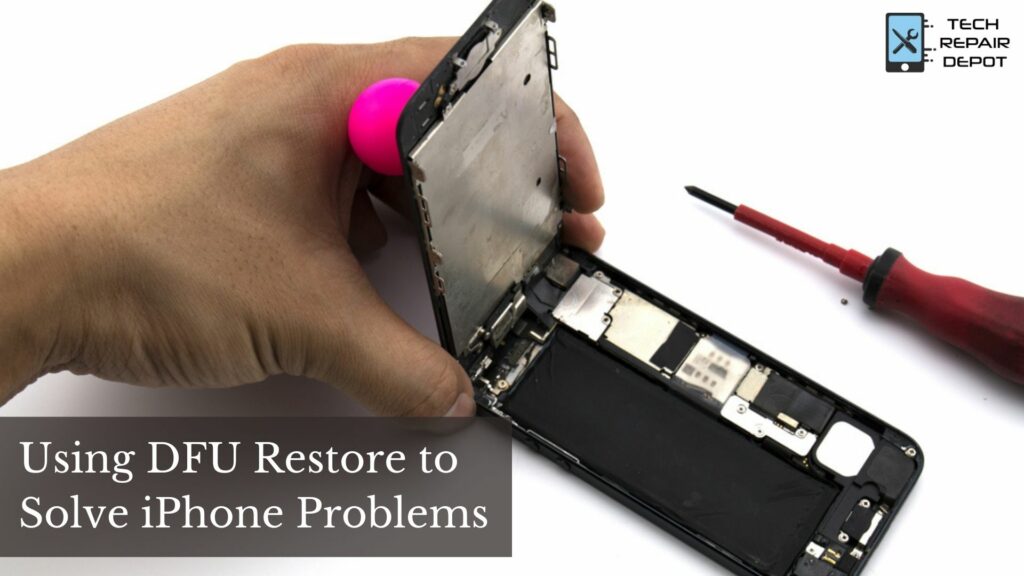
Have you tried everything to get your iPhone, iPad, or iPod to function again but have had no luck? DFU mode may be your last DIY choice if your device is stuck on a blank screen, the Apple logo, is misbehaving or appears to be bricked.
DFU (Device Firmware Update) allows you to communicate with your device through iTunes or Finder rather than loading the operating system directly from your device. As a result, DFU Mode enables all devices to be restored, even if iOS or iPadOS cannot start on the device.
That’s why before you take your phone to a phone repair in Montgomery, AL, DFU mode is a fantastic last resort for iPhones, iPads, and iPods that aren’t working or are malfunctioning.
But watch out!
When you use DFU mode, your device is entirely erased, which means you will lose all your data. You’re out of luck if you don’t have a backup from iCloud, iTunes, or Finder. You won’t be able to recover your data once you’ve entered DFU mode.
So, if you haven’t tried Recovery Mode yet, we recommend doing so before proceeding to DFU.
How to Perform a DFU Restore on Your iPhone, iPad, or iPod Touch
- Check for any updates to iTunes or Finder (via macOS updates)
- Backup your phone and preserve data if possible
- If iTunes is already open on your computer, close it
- Power on your device
- Connect your device to your computer
- Once connected, open iTunes or Finder
DFU for iPhone 8 Models and Above and iPad with No Home Button (use Face ID)
- For iPhone 8+ and iPads without a home button, press and hold the Volume Up button, then the Volume Down button, and finally the Side/Top button until the display on your iPhone or iPad turns black.
- Release the Side/Top button once the screen has gone black.
- For 5 seconds, simultaneously press the Side/Top and Volume Down buttons.
- Release only the Side/Top button after 5 seconds and continue pressing the Volume Down button.
- Please wait for your computer to identify your iPhone or iPad in DFU mode so that iTunes/Finder can recognize it.
- Check that your screen is still black; if it isn’t, repeat the procedures. DFU mode is not enabled on your device.
- You’ll get a popup that says “iTunes/Finder has found an iPhone in recovery mode” if you successfully entered DFU Mode on your device. It would help if you restored this iPhone before you can use it with iTunes/Finder.”
- Press OK.
- If you don’t see this message, follow the steps again.
- You are not in DFU Mode if your device displays anything other than a black screen. Please go over these steps once more.
If you already exhausted all the steps repeatedly and it’s still not working, your iPhone will need to be physically repaired. Contact a trusted and reliable iPhone 7 repair in Montgomery AL to help you with your problem.
DFU for iPhone 7 and Below, iPod touch, and iPads with a Home Button
- Open Finder/iTunes on your computer.
- Connect your iDevice to your PC.
- For 3 seconds, press and hold the Power Button.
- Hold the power button down and then press and hold the home button: Hold the volume down button for 10 seconds on iPhone 7 models.
- Throughout this process, the device’s screen should be blank or black. Your iPhone is in recovery mode if you see the message “Connect to iTunes/Finder.” Start the procedure again.
- Continue to hold the home button for 5 seconds after releasing the power button: Continue to hold the volume down button for 5 seconds on iPhone 7 devices.
- If your phone displays the “Plug into iTunes/Finder” screen, you’ve held down the button for too long and need to go through the procedures again.
- If your device’s screen stays blank/black, iTunes/Finder displays a message stating that it has “detected an iPhone in recovery mode.” It would help if you restored this iPhone before you can use it with iTunes/Finder.”
- Press OK.
- To restore your device, follow the on-screen instructions.
- If your iDevice displays any other messages or Apple emblems instead of a black or blank screen, it is not in DFU mode. Repeat the step.
If you continue to experience problems after doing this, your iPhone will need to be physically fixed. To help you with your problem, contact a reputable and trustworthy iPhone 8 repair in Montgomery AL.
Reconnect your Backup to your Device
If DFU was successful, you could now restore your data by connecting to your iCloud or iTunes/Finder backup. But, of course, you can also start from scratch. It’s your decision!
Be Careful of DFU
Be careful that putting your phone into DFU mode can be dangerous. It’s quite likely that you’ll lose some or all of your data or that your key system files will be corrupted. You’ll probably void your smartphone warranty if you use DFU mode to downgrade iOS or jailbreak.
FAQs
Q: How do we do buttonless DFU ?
A: We still use GPREGRET to notify the bootloader to enter DFU mode, but instead of using a soft reset, we go straight to the bootloader’s reset handle. We do this to take advantage of RAM sharing between the program and the bootloader. For example, suppose the device and the central are paired and bonded. In that case, we’ll use the SVC function DFU able svc set peer data to transmit bond information between the bootloader and the application via m peer data, which is contained in the noInit RAM space ().
Q: Why might bonding be a problem with DFU?
A: When your application is bonded to the central, both devices will attempt to encrypt the connection using the stored LTK every time the connection is made. On the other hand, the bootloader could not know where the program stores bond information, how to parse it, and so on. As a result, the connection between the central and the bootloader will be unable to be re-encrypted. The central device may terminate the connection (iOS devices do not do so, but Android devices do).
Q: I want my image to be signed, only authorized image can be accepted. Do you have any example ?
A: We have an experimental DFU with signing provided from SDK v9.0 at \examples\dfu\experimental. In that folder, you’ll find documentation and source code. Another example can be seen on Github.
Q: What is the best way to write the original application using a programmer (JLINK) rather than DFU?
A: It can be done in a variety of ways:
- Use programmer to write directly 0x01 to that address of BOOTLOADER_SETTINGS_ADDRESS (0x0003FC00).
- Use programmer to write directly 0x01 to that address of BOOTLOADER_SETTINGS_ADDRESS (0x0003FC00).
- Combine the hex file for your application with a hex file that explicitly sets the byte to 0x01 at BOOTLOADER SETTINGS ADDRESS. You may also merge the bootloader hex with the softdevice file to make a single hex file that contains all of them. This is how the solution is described. The hex that performs the trick is a valid app setting apply.hex. When you’re performing gang programming, this comes in handy.
Q: What happens if something fails when doing DFU, would my device get bricked ?
A: There are several types of DFU:
- Application Single bank update: If the DFU transfer fails, the old application is lost. The DFU will be restarted => nonfunctional till a successful DFU is completed => however it will not be bricked.
- Application Dual bank update: If the DFU transfer fails, the old application remains unaffected. The DFU update can be restarted or not. If a glitch or power outage occurs during flash switching, the bootloader will compare the CRC and return to DFU mode, indicating that the device is not bricked. (Keep in mind that the CRC is calculated in the bootloader.) If an application that is no longer working is updated. The DFU Bootloader will not be able to identify this using CRC, however the end user may always reset the device in bootloader mode and reinstall a functional program => Not bricked.
- Softdevice update: Same as application dual bank update. The old softdevice will not be harmed until the proper image is copied. The softdevice update can be restarted, so the device will not be bricked. If a glitch or power outage occurs during flash swapping, the bootloader+MBR will try to swap the old softdevice image with the new softdevice image until the CRC matches. It’s not bricked.
- Bootloader update: Same as softdevice update. => not bricked
Does DFU mode damage iPhone?
Although putting the device into DFU Mode may be necessary to resolve some issues, it’s crucial to consider that it’s possibly dangerous. Downgrading the OS or jailbreaking the device using DFU Mode can cause damage and void the warranty.
Note: If you intend to use DFU Mode, do so at your own risk; you are solely responsible for any negative outcomes.
Can I restore iPhone in DFU mode?
Putting your iPhone into DFU mode restores the device to its original factory settings. As a result, everything on the iPhone is deleted, including data and programs. Suppose you want to restore iPhone data after entering DFU mode. In that case, you can use professional iPhone data retrieval solutions like TunesKit iPhone Data Recovery, which can recover a wide range of data, including images, Wechat messages on iPhone, and more, and has a user-friendly interface.
What Happens if You Put your iPhone in DFU Mode?
The DFU mode on a Mac is analogous to the BIOS on a Windows computer or the Recovery Mode on a Windows machine. It’s “behind” the operating system — iOS —, but it can still communicate with iTunes or Finder on a Windows or Mac computer.
Your iOS device is more privileged access to iTunes or Finder when in DFU mode. This enables more customization than usual. Going into DFU mode, on the other hand, does not affect the iPhone or iPad.
DFU mode allows the device to connect to iTunes, update the firmware, and restore the operating system without automatically installing the most recent version downloaded. For example, it can be used to reinstall prior versions of iOS if beta is causing your phone to hang or if a jailbreak fails.
You should no longer have any software or firmware issues after restoring your iPhone in DFU mode. If it doesn’t work, try restoring your device, but don’t restore any data. If you do this and your iPhone still has issues, it will need to be physically repaired.
If everything else fails, take your phone and schedule an appointment to an apple iPhone repair in Montgomery like ours, Tech Repair Depot. We at Tech Repair guarantee fast phone repair, and we are proven to be trustworthy and use the best service for electronic repair in Montgomery. Contact us today!

